If your business or organization needs support to make high-quality remote work happen, these resources (mostly free) are for you!
Resources:
1. EMERGENCY Work From Home - Executive Summary Slides - Free
A Blueprint for Working Remotely During a Crisis Executive Summary Slides (PDF 1.2 MB)
2. EMERGENCY Work From Home in COVID-19 - Free On-Demand Webinar
This webinar shows you how any organization can immediately put an Emergency Work From Home plan in place. It covers the six key actions you need to take now, to support a large-scale extended period of remote work. It details the software tools you need to deploy and the order in which you need to deploy them; and describes the work from home tips and tricks your team needs to know. Keep your business up and running through this COVID-19 crisis with GoIntegrations' 'Emergency Work From Home' Free Webinar.
3. Zoho One Free Trial (No Credit Card Required)
We recommend you set up your Emergency Work From Home System using Zoho One and have provided a link for a 30-day Free Trial (No Credit Card Required). The cost for Zoho One after the free trial is $35 USD per user per month
based on all-in-one pricing with no contracts. This link will also set GoIntegrations as your Zoho partner. Designating GoIntegrations as your partner helps us to continue providing Free WFH tools for you to better support your deployment of Zoho One. If you are looking for the Zoho Remotely (Free Until July 1, 2020) or have already signed up for Zoho, please see the links on the bottom of this page. If you have questions about what's included in Zoho One please see a link to the Zoho One Pricing FAQ.
NOTE: When signing up, use your company name as the portal name.
4. EMERGENCY Work From Home - Complete Online Course - Free
A practical on-demand online training that shows you, step-by-step, how to get your team working remotely. It provides a detailed walk-through of the materials covered in the Webinar and eBook. It's focused on deployment of essential tools and tips you need to get through the crisis.
Topics include how to:
- Securely enable Remote Access to essential business software on office desktops.
- Quickly make your Business Phone System WFH-enabled so staff can take and make calls from home without needing to share their private cell phone numbers.
- Effectively deploy a central online database to share customers’ and vendors’ emergency contact details as they also move to WFH.
- Centrally track all communication to maintain customer service and business continuity even if any team member is seriously ill and hospitalized.
- Effectively support team communication and coordination with flexible online tools.
- Take HR online to track staff members’ emergency contacts and work time, manage requests for time off, and communicate critical company policies.
- Support social connectedness to fight loneliness while working from home.
- Create community to support psychological safety during a stressful time.
5. GoIntegrations' Emergency Work From Home - Paid Support Program
Professional one-on-one support for rapid deployment of Zoho One to support an Emergency Work From Home Plan.
a. Import of Customer & Vendor Contact Import
b. Rapid User Setup with Permissions Configuration
c. Email integration with CRM and Desk Software
d. Analog Business Phone Integration to CRM
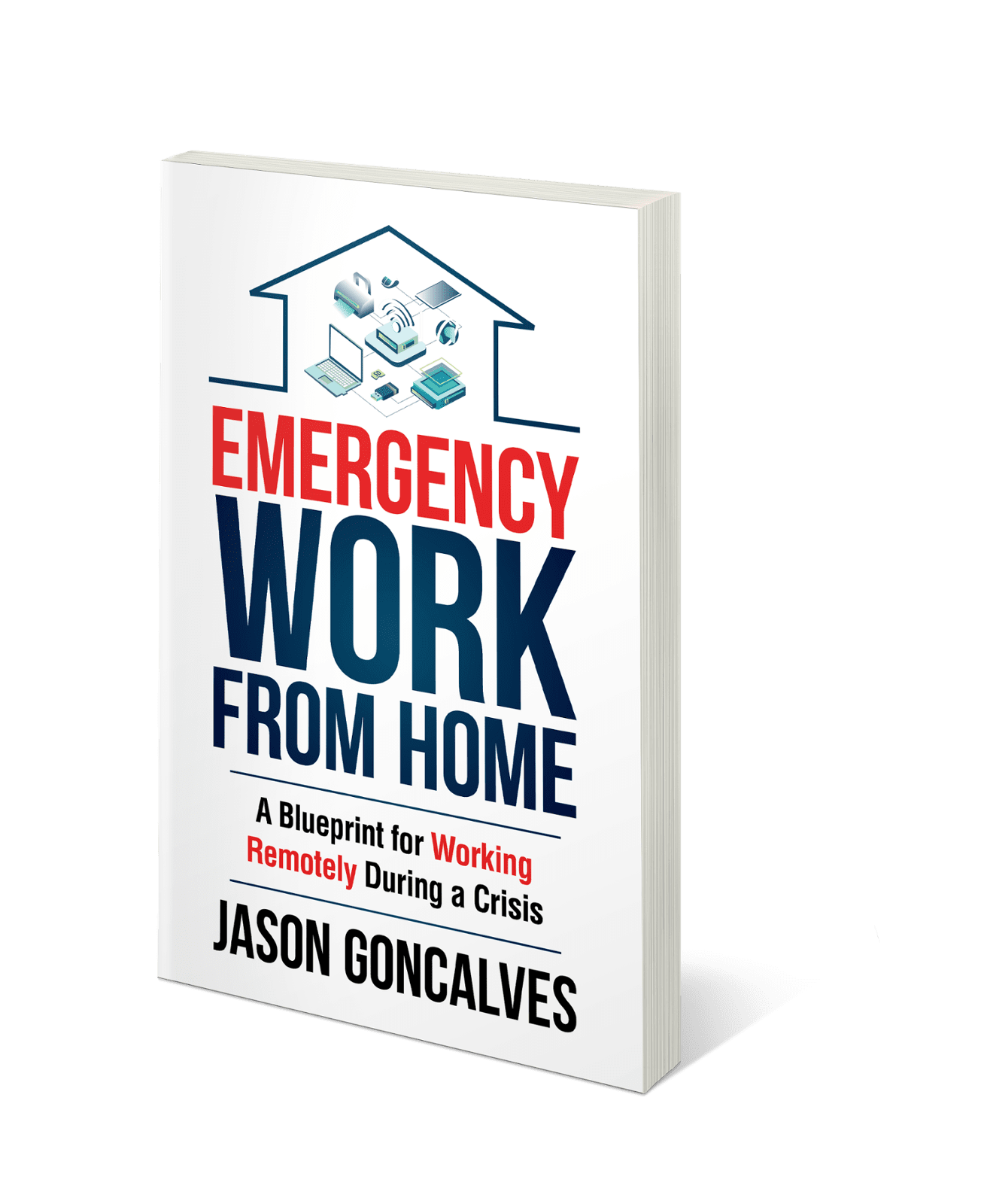
Emergency Work From Home: A Blueprint for Working Remotely During a Crisis
By Jason Goncalves, Principal & Co-Founder GoIntegrations
In these times of pandemic crisis, organizations must support social distancing measures. This means instituting Emergency Work From Home policies. But many small and medium-sized businesses aren’t equipped to support remote work. If you or your company don't have a plan in place to make remote work happen, this book offers a blueprint to help you navigate the crisis.
Sign Up For Zoho Remotely - Free until July 1, 2020
We recommend most users to consider setting up their Emergency Work From Home System using Zoho One. However, if you are looking for remote desktop access, business messaging, and virtual meeting tools and you do not require WFH Telephony, CRM, HR or eSignature software we suggest Zoho Remotely. Click the button below to sign-up for Zoho Remotely (Free Until July 1, 2020 - No Credit Card Required). This link will also set GoIntegrations as your Zoho partner. Designating GoIntegrations as your partner helps us continue to provide free WFH tools for you to use and better support your Zoho deployment. If you have already signed up for Zoho, please see the link at the bottom of this page.
NOTE: When signing up, use your company name as the portal name.
Already Signed-Up for Zoho? Make GoIntegrations Your Partner
If already signed up with a Zoho account, click the button below to assign GoIntegrations as your Zoho Partner. Making GoIntegrations your partner allows us to better assist you and continue to provide free resources for your Emergency Work From Home effort and any Zoho-related support. It costs nothing and does not limit your access to Zoho support or resources in any way.
